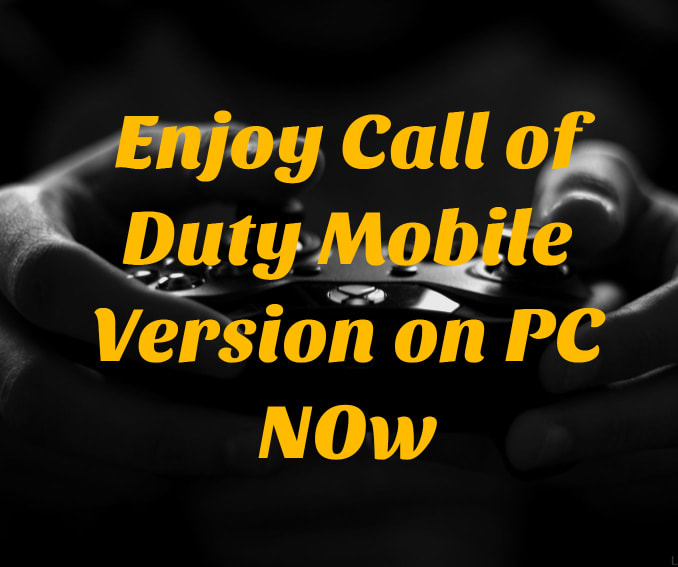Call of Duty Mobile (CODM) is a high-on-demand first-person shooter (FPS) game. It was developed by Tencent Games. Traditionally, CODM is played on phones. However, playing it on a phone may not satisfy the user’s requirements. So, here’s a simple step-by-step to download and play the Call of Duty game on your Windows 11 Computers.
When handling this game on a phone, the user’s sight is restrained by a small screen and lack of space may affect his or her control. CODM can also be played on a PC using the GameLoop emulator. This emulator is well known for providing a good experience when playing other mobile games on PC. Other emulators can as well be used to play CODM.
CODM has inherited the classic game modes, weapons, characters, and maps from the Call of Duty PC series. CODM is an innovative installment of the existed “Call of Duty” Saga. It combines the Modern Welfare and Black Ops to set the whole battle as well as gaming background in the modern war conflicts.
This game differs from other FPS games since the players can discover distinctive game modes like Multiplayer, Battle Royale, and Zombies alongside several maps that might be more interesting on a computer.
Here is how to play Call of Duty Mobile using the GameLoop emulator:
Call of Duty Mobile For Windows 11
GameLoop is specially made for playing games such as CODM and PUBG Mobile among others. This Android emulator will allow you to play the CODM game on a big screen. Follow the steps below and enjoy playing the game on your PC.
- Download the GameLoop emulator by clicking on the link provided below.
- Install GameLoop on your PC. Once you have installed the emulator on your PC, in most instances it will automatically start downloading PUBG Mobile on your computer. You will have to cancel the download.
- Run the emulator and press the game center option on the left side of your window.
- Now, you can easily find the Call of Duty Mobile using the GameLoop emulator. You can even make use of the search options to find the game.
- After you have found the game, you can click on the “install” tab which is at the bottom of the screen on the right side.
- Upon clicking on the “install” button, the emulator will download Call of Duty for PC.
Once you finish the game installation, you will be required to move to the “My Games” button on the left side of your PC’s screen. Click on that button and launch the game to play.
Playing Call of Duty Mobile using GameLoop allows an individual to break through the limitation of mobile phones with bigger screens while obtaining benefits such as:
- Accurate and Fast Control with Keyboard as well as Mouse
Accurate control is among the important requirements of CODM-players. GameLoop provides exclusive key-mapping which improves the players’ shooting as well as aiming skills. Therefore, unexpected lagging, stuck, and slow loading problems will not be experienced when you’re playing CODM using GameLoop.
- Lower Equipment Requirement
So as to have a smooth shooting experience, players of FPS games are highly concerned about the quality of the equipment. When it comes to playing CODM on a PC using GameLoop, you will have a longer gaming duration compared to when playing on a smartphone as you will rarely experience power-off issues.
- Ultimate Vision and Graphics
FPS games require a high HD design. GameLoop is an excellent emulator that features tremendous graphics with a 2k resolution. This gives the players an opportunity to enjoy an immersive gaming experience while playing CODM.
It is possible to control the whole game since the GameLoop emulator is already available with all the controls. The default controllers can be seen on the right side of your window. GameLoop also provides you with the options for custom control on the right side of the window.
While playing CODM, you are placed in a different matchmaking lobby as the game will identify that you’re playing on an emulator. For instance, individuals who play CODM using the GameLoop emulator will be put up against players who are also using an emulator.
Gamers who invite friends who are playing the game on mobiles are matched against other teams that have both mobile and emulator players.